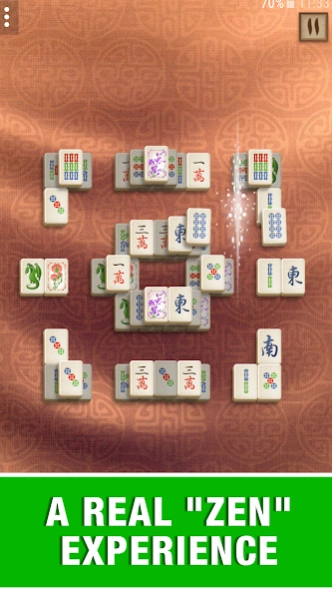Mahjong Classic 20.18.05
Free Version
Publisher Description
Mahjong Classic - Enjoy 300 levels of Mahjong with beautiful graphics for fun and relaxation.
Enjoy the ancient board game Mahjong Solitaire on your Android smartphone or tablet! Your goal is to clear the board by matching identical tiles.
This Majong game features 2 game modes, beautiful graphics and 300 hand-crafted levels which will keep you playing for hours!
Choose the Mahjong Challenge Mode, race against the clock and try to finish all levels with a 3-star rating in this connect game. Stars are earned by completing a level, completing it within the given time and for not using any power-ups.
Tip: If you want even more challenge, disable the option that shows you free tiles on the board via the settings!
If you prefer a relaxed game session, simply select the Mahjong Zen Mode and play in your own time.
Highlights:
- Free Mahjongg
- 300 fun levels
- 2 game modes including Majong Zen
- Beautiful graphics
- Playable in portrait and landscape mode
- Hint and Shuffle power-ups
- Option to disable display of free stones
- Option to improve performance on older devices
- Optimized for all major devices
About Mahjong Classic
Mahjong Classic is a free app for Android published in the Puzzle & Word Games list of apps, part of Games & Entertainment.
The company that develops Mahjong Classic is Famobi. The latest version released by its developer is 20.18.05.
To install Mahjong Classic on your Android device, just click the green Continue To App button above to start the installation process. The app is listed on our website since 2018-07-30 and was downloaded 1 times. We have already checked if the download link is safe, however for your own protection we recommend that you scan the downloaded app with your antivirus. Your antivirus may detect the Mahjong Classic as malware as malware if the download link to com.famobi.mahjongclassic is broken.
How to install Mahjong Classic on your Android device:
- Click on the Continue To App button on our website. This will redirect you to Google Play.
- Once the Mahjong Classic is shown in the Google Play listing of your Android device, you can start its download and installation. Tap on the Install button located below the search bar and to the right of the app icon.
- A pop-up window with the permissions required by Mahjong Classic will be shown. Click on Accept to continue the process.
- Mahjong Classic will be downloaded onto your device, displaying a progress. Once the download completes, the installation will start and you'll get a notification after the installation is finished.